For our October Blog Hop, please click HERE.
Hello everyone! It's time for a new challenge here at Really Reasonable Ribbon.
Please scroll down to the next post for the winners of the last challenge.
The theme for Challenge #82 is Autumn Leaves and Ribbon.
Create a card, layout, multi media piece, tag, ATC, hair bow, you name it. Just be sure to follow the theme above and use ribbon/lace or trim somewhere on your project.
Create a card, layout, multi media piece, tag, ATC, hair bow, you name it. Just be sure to follow the theme above and use ribbon/lace or trim somewhere on your project.
*******************
Here is a little inspiration from our design team for challenge #82 to get you started.
All of the sample projects feature ribbon from Really Reasonable Ribbon.
All of the sample projects feature ribbon from Really Reasonable Ribbon.
************************
Now, let's see your Autumn Leaves creations!
We will be selecting our top three favorite projects to feature so stop back on November 1st to see our picks along with our next challenge theme.
We will be selecting our top three favorite projects to feature so stop back on November 1st to see our picks along with our next challenge theme.
Here's what you need to do:
* Create a new project using the posted theme. A layout, card, ATC, home decor item, hair bow, or anything your can think of.
* You may enter as many times as you like, but you're asked to provide newly designed projects. No back-linking please.
* All projects must also include some sort of ribbon/lace/trim.
* Post your project on your blog or an online gallery (using code RRR82) and link it here with the Inlinkz tool below. Please provide a direct link to your post, not an entire blog.
* You have until October 29th at 11:59 PM Eastern time to enter your projects.
Thanks so much for playing and good luck.

PLEASE consider turning off your word verification.
It would be a great help to us if you would consider turning off your word verification if it's active on your blog. To do this is really easy and all you need to do is go to Customise > Settings > Comments > then scroll down to where it says comment moderation and select always (this won't stop anybody leaving you a comment but they won't show on your blog till you approve them). Then scroll down to show word verification for comments? and select No.
We love to visit your blogs and leave comments on all the terrific entries, but the word verification really slows us down. :o)









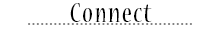

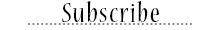
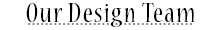
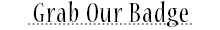

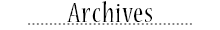
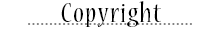
Love your challenge! I haven't played in a while so hoping to come back! LOVE the awesome projects, very inspiring!
ReplyDeleteSherrie K
http://sherriescraps.blogspot.com
Exquisite DT creations, as always! :o) Thank you for the beautiful inspiration and the delightful challenge! :o)
ReplyDeleteHugs and blessings!